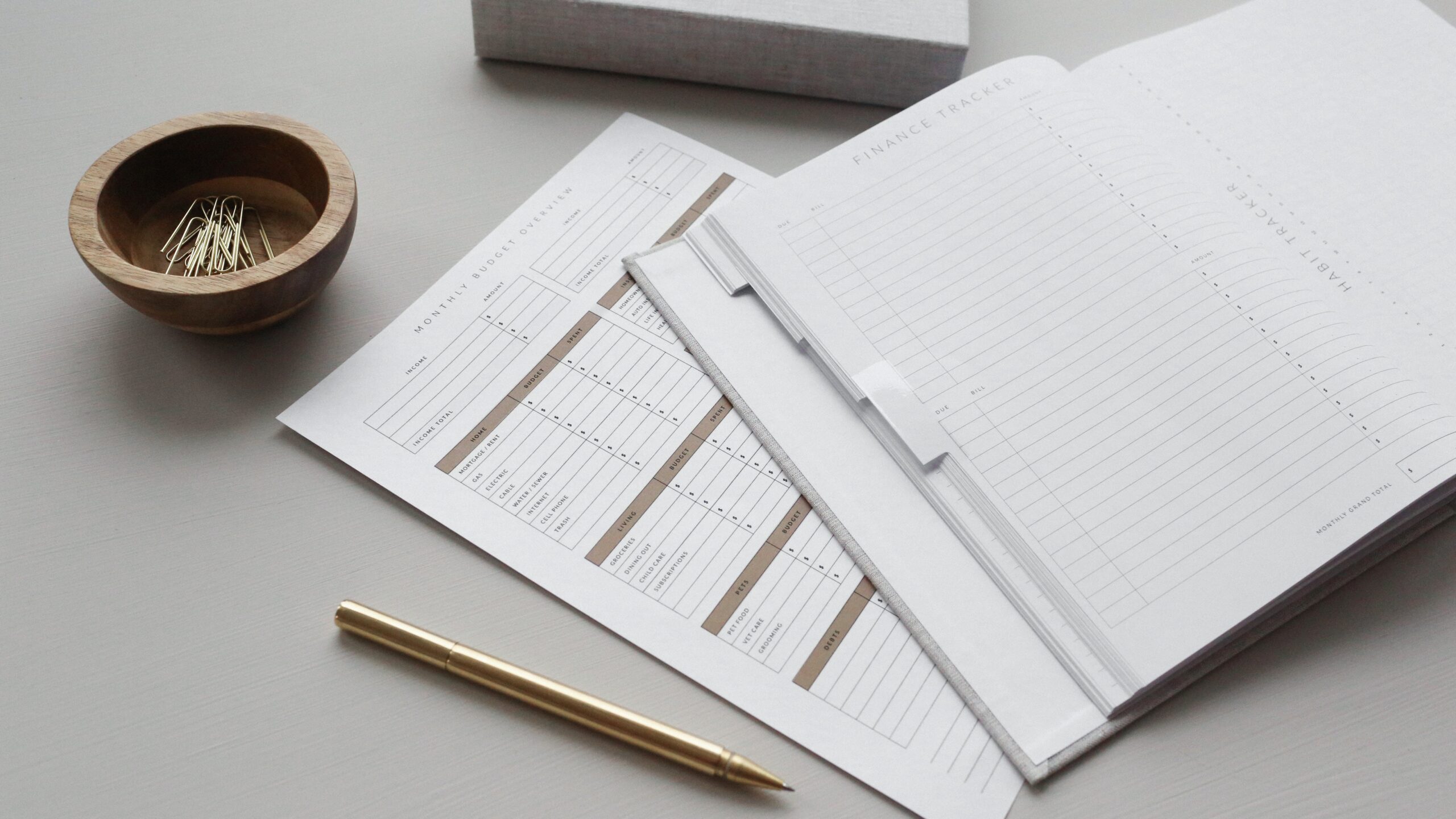Get the latest news from Kirkwood Wilson Accountants in our blog section. Here, you can read all about the latest industry innovations, information about big changes in the financial industry, and advice on a range of topics.
Be sure to check in regularly so you don’t miss out on our high-quality content.