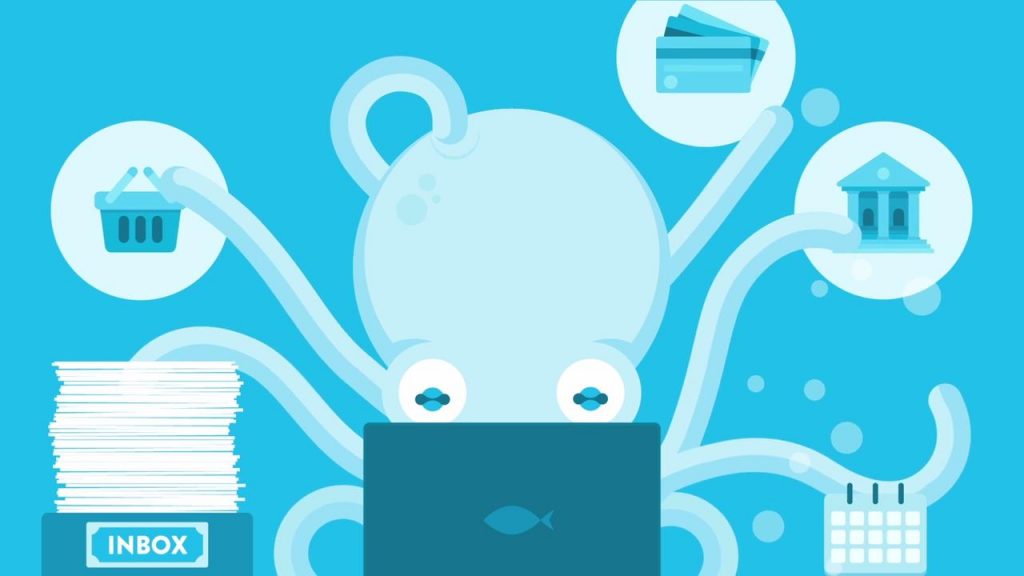Xero Software
Here at Kirkwood Wilson Accountants, we are all about giving you that one priceless gift back, TIME! Learning about a new piece of digital accounting software can be daunting and can take a lot of time. So to give you some of that time back, we’re here to show you exactly how to use Xero as a time-saving device. With Xero’s software, your business can take the next steps to digitalise its accounts and save you time. Discover some of our very best xero cloud accounting tips and tricks for making this incredible software really work for you and your business.
How to use Xero
- Use direct bank feeds
- Set up repeating invoices
- Keep track of your debtors
- Make bulk payments
- Invest in some add-ons
- Set up your system properly at the start
1. Use Direct Bank Feeds
Almost all banks now have the ability to connect to Xero directly, and this is called a Direct Bank Feed. Natwest, Barclays, Santander, Lloyds, HSBC, Paypal and some online banks such as Starling allow their account holders to upload information from the banking system straight into your Xero software. This can be done as often as you like, meaning you are in complete control of it. From here you can also set up bank rules which further streamline everything.
Using Direct Bank Feeds means no more typing in manual transactions, which means less time bookkeeping and MORE time for you!
2. Set Up Repeating Invoices
Almost all our clients pay us on a monthly basis. The amount is the same every month, so we use the ‘Repeating Invoice template’ to cut down on the amount of time spent invoicing out. This will also work on invoices that YOU pay every month, for example, window cleaning. This is usually the same amount every month, and when your bank feed is connected, Xero will automatically want to match the payment to that repeating invoice amount. If the person paying you or the person you are paying is the same every month but the amount changes, Xero can be set so that you can edit the amounts BEFORE they go out.
3. Keep Track of Your Debtors
In Xero, the Invoice Reminders feature allows you to prompt clients who have not paid their invoices to you. Additionally, you have the flexibility to tailor the email that is sent to your client so it’s a little more personal.
4. Make Bulk Payments
Anything you can do in bulk will ultimately save you time down the line. If you are responsible for and/or know what all the payments to suppliers are for, and you are comfortable that you can pay all of the invoices you are entering into the system, then do it all in bulk!
This also works very effectively if you have an assistant who may be entering the supplier invoices (potentially using an add-on like Receipt Bank) and you have to approve the invoice. This is how to use Xero for you.
5. Invest in Some Add-Ons
Xero as it is on its own, will work tremendously for you and your business. It will even take some of the work away from you which is always a bonus. However, if you have a lot of receipts, expenses or a lot of debt to chase, then adding an app can give you so much MORE time back.
At Kirkwood Wilson, we use Receipt Bank for expenses and Chaser for credit control. We’ve been using these add-ons for a long time now, and the difference is incredible. Credit control used to take us at least 2 days a week, now we can have it all done in 1 afternoon, sometimes less. Add-ons have streamlined our processes, resulting in a more efficient office and have allowed us to dedicate more time to other tasks.
6. Set Up Your System Properly at the Start
If you populate as many fields as possible and set the system up as well as you can right at the very beginning, you’re going to be able to do a lot more with it. There are so many different types of reports that you can access to help run your business, but you need to have the information in there to start with. You can also build your own reports (which we’ve also done here at KWA).
Helping You Learn How to Use Xero
As Xero Gold Partners, we’re well-versed in getting our clients set up with Xero. If you need a hand getting started or want to talk to us about how to use Xero or any of the tips and tricks listed here, get in touch with one of our Xero Champions today who’d be delighted to show you exactly how to use Xero. Call us on 01704 546 000 or email enquiries@kirkwoodwilson.co.uk .